Remote graphic facilitation can spice up your virtual meetings and seminars. Virtual learning and digital communication are gaining momentum. But it can sometimes be difficult to know what to do as a company to make the virtual meetings interesting. And this is where digital graphic facilitation comes into play.
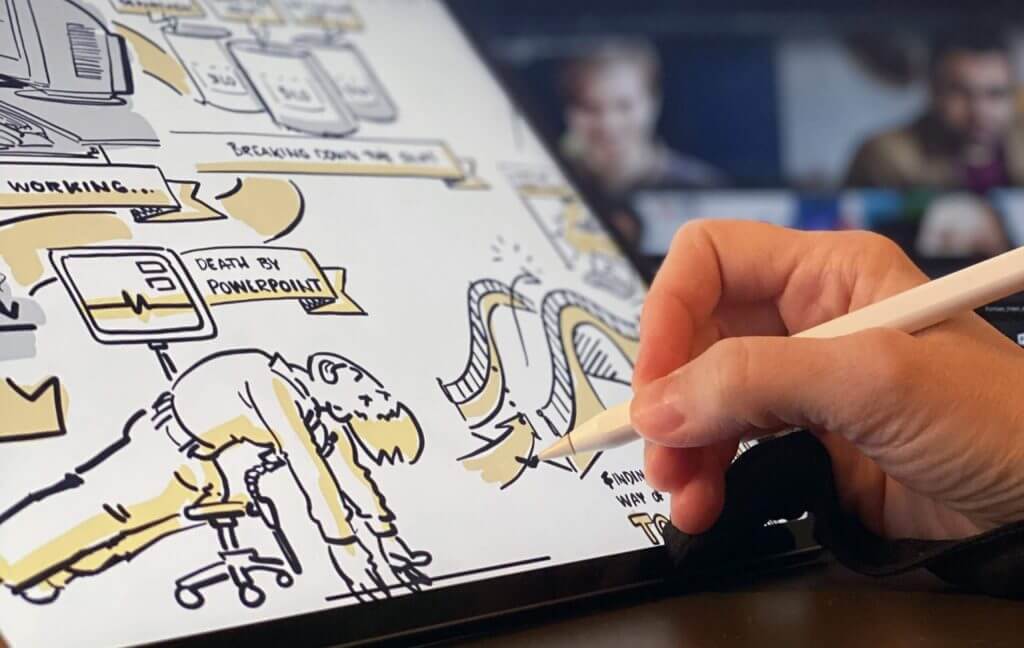
Remote graphic facilitation
So what exactly is remote graphic facilitation? Well it’s a simple and visual way to facilitate your virtual meeting. Digital visualization is a creative and entertaining way to make your messages and content exciting to listen to and watch. At the same time it becomes easy to understand and easy to remember. This is exactly why this type of visualization has also become popular with both Danish and foreign companies.
You’ve probably come across it before: a cartoonist drawing live at an event. And the drawing summarizes content from a meeting or seminar. Or maybe you’ve seen a movie where an illustrator draws to a voice over. And this particular process can also be done digitally at your virtual meeting or virtual workshop. This way you avoid the moments when the audience is half asleep, and a presenter is clicking through one PowerPoint slide after another.
Related: What is graphic facilitation?
Create value with visualization
Digital graphic recording is in real time – even if we do not sit together physically. This is exactly why this type of visualization is particularly good for facilitating your meeting. It creates great overview and highlights the main points of an e-meeting or virtual seminar / workshop. A cartoonist captures the essentials of the meeting and visually captures facts, stories, numbers and pointers so that attendees in a seminar remember the main points the next day – and next week as well.
At the same time, you as an organizer get good and usable visual material that is easy to use both during the event and afterwards – and which can also be used in many different ways and in many different channels. Also, keep in mind that the drawings can be used in any language – so it’s an easy way to create a common footing and buy-in that can be used globally in your corporate communications.
How does digital sketchnoting work?
The visualization setup is simple and easy to get working. One of our graphic facilitators is booked for a virtual meeting where it is possible to share screen with each other. The digital meeting is held as usual (on Skype, Google Hangouts or the like) and the illustrator sits with an iPad or other drawing board and creates a graphical summary.
Throughout the meeting, the cartoonist’s screen can be shared with the other meeting participants. And they can follow the development of the drawing, while also following the presentations. Afterwards, the whole drawing or parts of the drawing can be placed on the web, sent by mail, printed, printed in large size or similar.
We draw our sketchnotes in vector graphics to ensure the best quality – and the ability to scale up (up to 14 soccer fields or more) and down.
Related: Live drawing event
What about feedback and input?
When doing digital graphic facilitation one of our favorite tools is the Whatsapp app. It allows the participants to communicate directly with the cartoonist – in a closed group.
It also allows polls to be set up. In this way, the cartoonist is constantly updated on what the audience and participants have of input and comments – and can adjust the visual output.
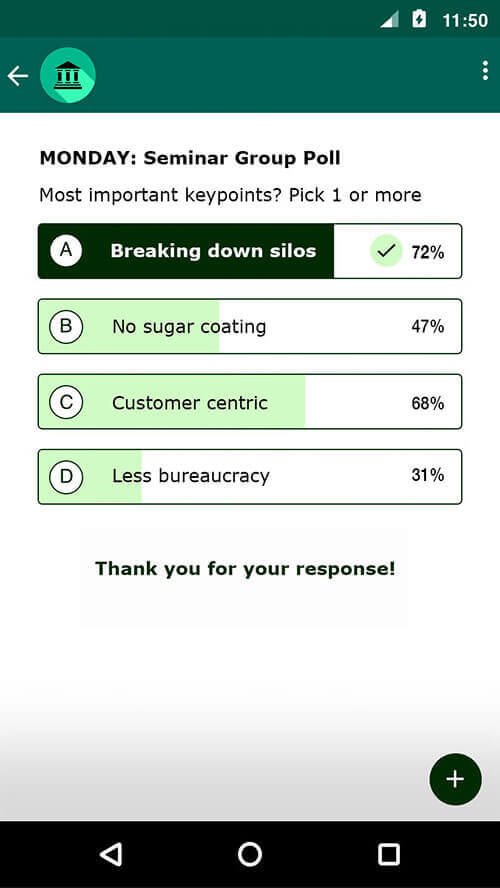
How to get started
When you book a graphic facilitator to your event, we help you think through a few things in advance:
- where and when do you want to show the sketchnotes to your audience?
- what type of technology do you use?
- how will you use, share and show the illustration afterwards (on social channels, intranet and the likes)?
- how will participants get the illustration afterwards?