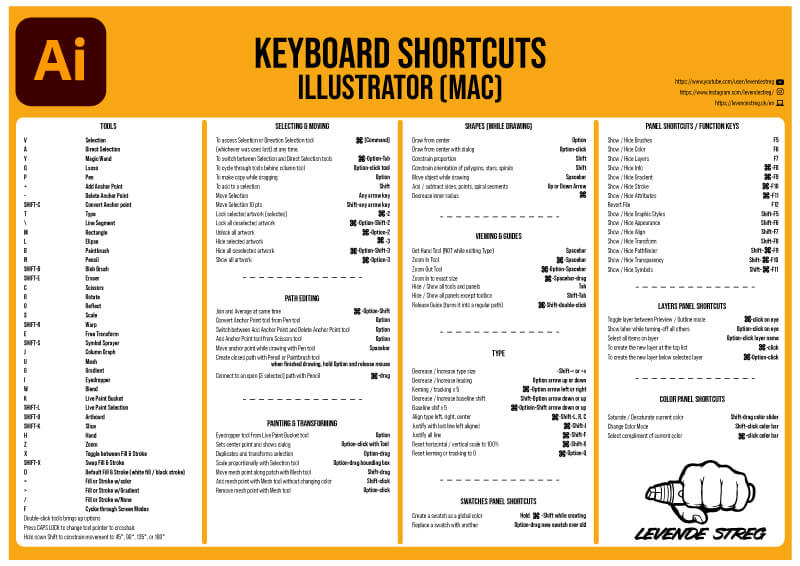As a tech nerd, I love keyboard shortcuts and macros! By default, all Adobe applications have a wealth of shortcuts that you can use to improve and optimize your workflows.
This means that of course, all the tools in a program like Adobe Illustrator already have a shortcut key attached to them. You may already be using keyboard shortcuts like Cmd + Z (Ctr + Z on a PC) for undo or Cmd + C for copying.
What’s the difference between Shortcut and Macro?
And keyboard shortkeys just make the job a lot easier and more fun. But what exactly is the difference between keyboard shortcuts and macros? A shortcut key is a single key you use to perform a single action or to grab a specific tool in an application. It’s smart.
But macros are a whole series of commands executed in a specific order and at specific time intervals. The series of commands can then be linked to a single key – a macro. And it’s absolutely amazing – and a very clever way to work smarter.
What is a keypad?
A keypad is a kind of one-handed keyboard. In English it is often called a keypad. In our setup, we use both the Elgato Stream Deck XL and the Razer Tartarus v2 to play macros and shortcuts. Both keypads are designed for gamers and have a good ergonomic design, which makes it very useful in everyday life.
It is important that the keypad has programmable keys. This way, you can choose where your various shortcut keys are located on the keyboard.
That way, you are sure to make as few mistakes as possible and you can work much faster.
Related: Our studio in Copenhagen
Download your Illustrator Shortcut Cheat Sheet
If you want to download your own version of our Adobe Illustrator shortcut cheat sheet, you can do so right here. It’s a PDF in high quality for you to print. It’s totally free. We would appreciate that you subscribe to our channel and give us a like!